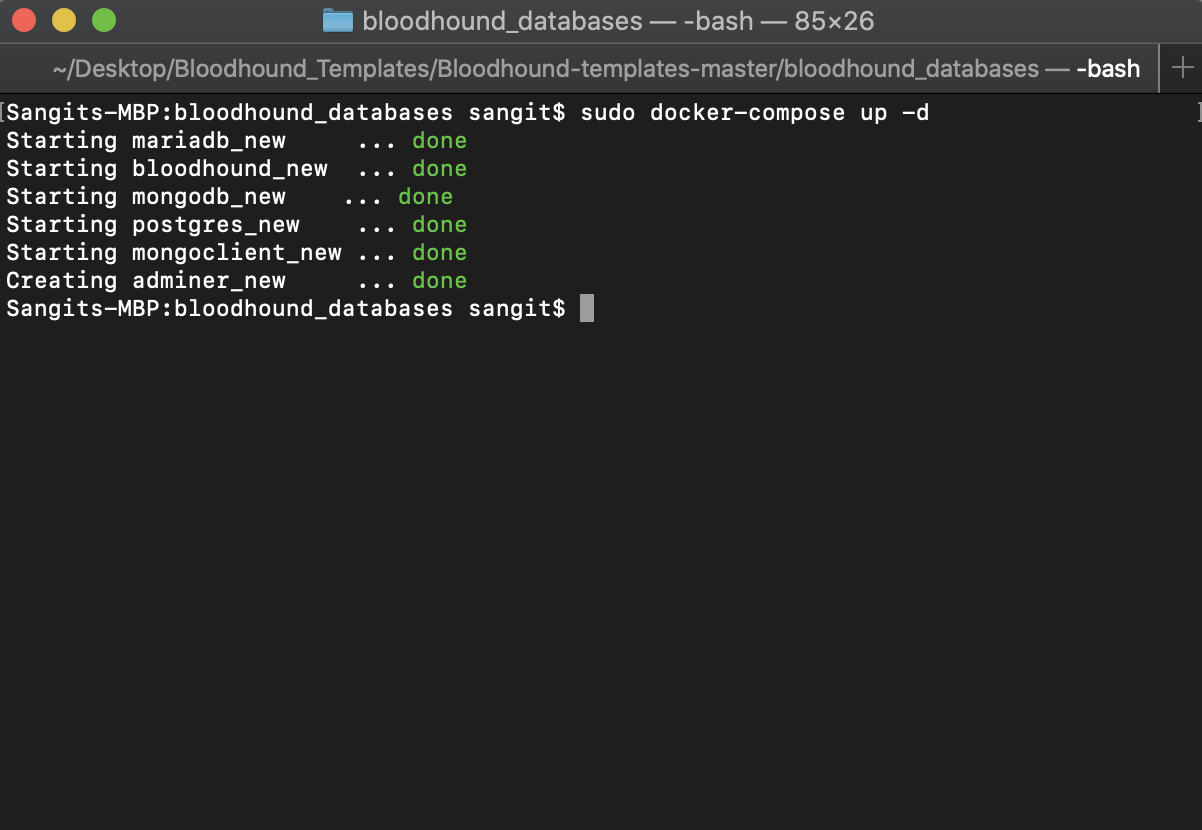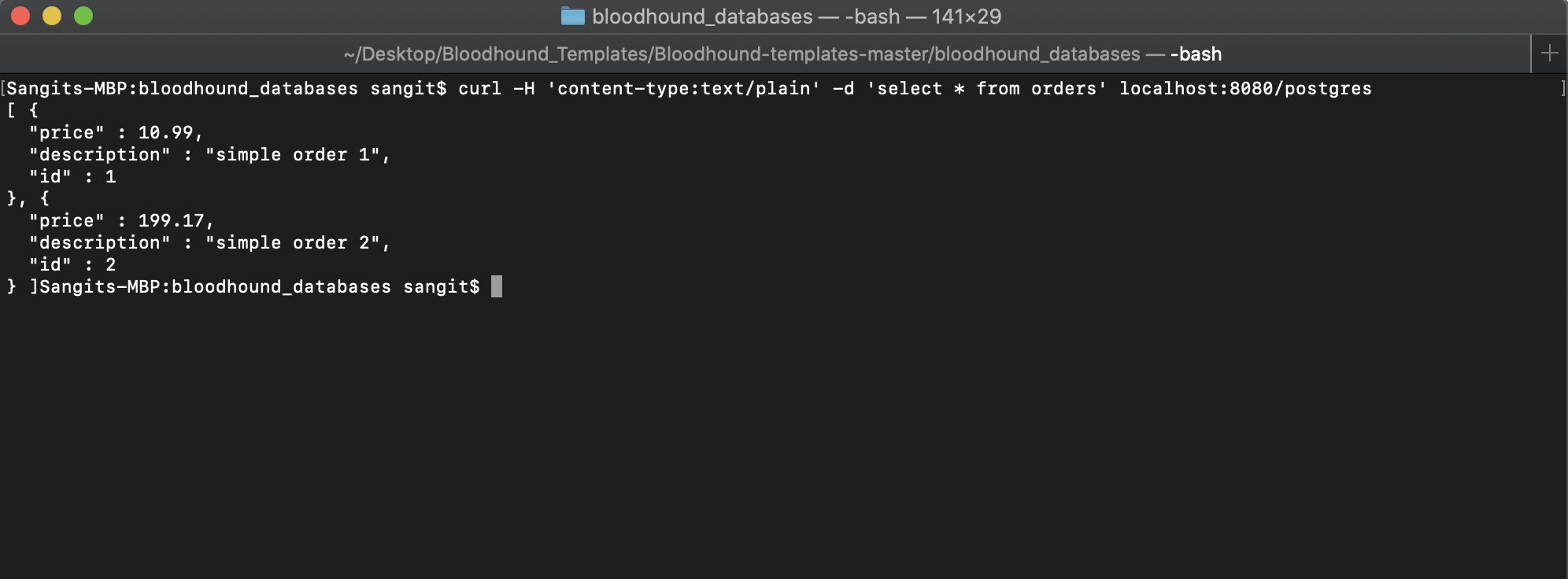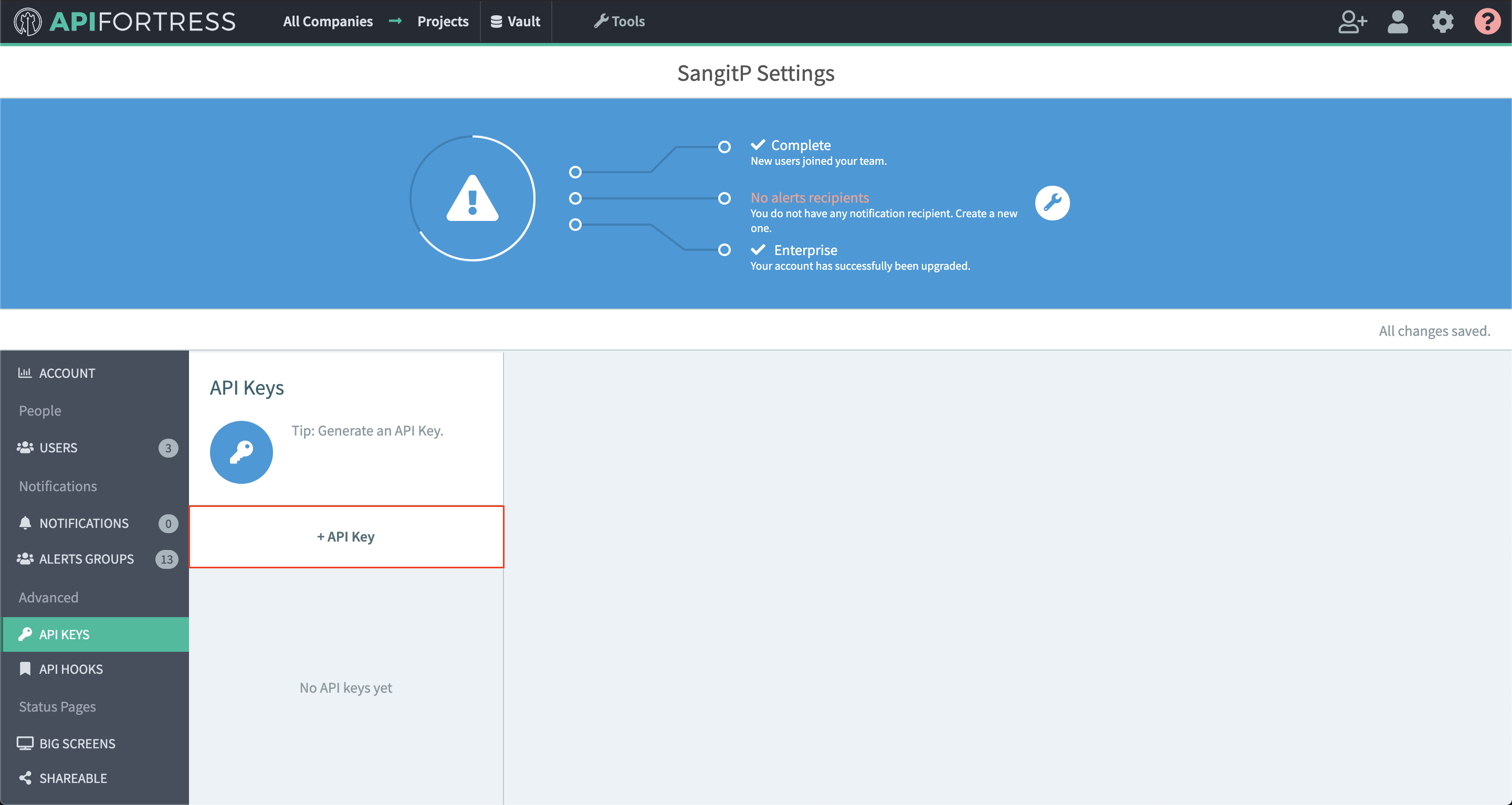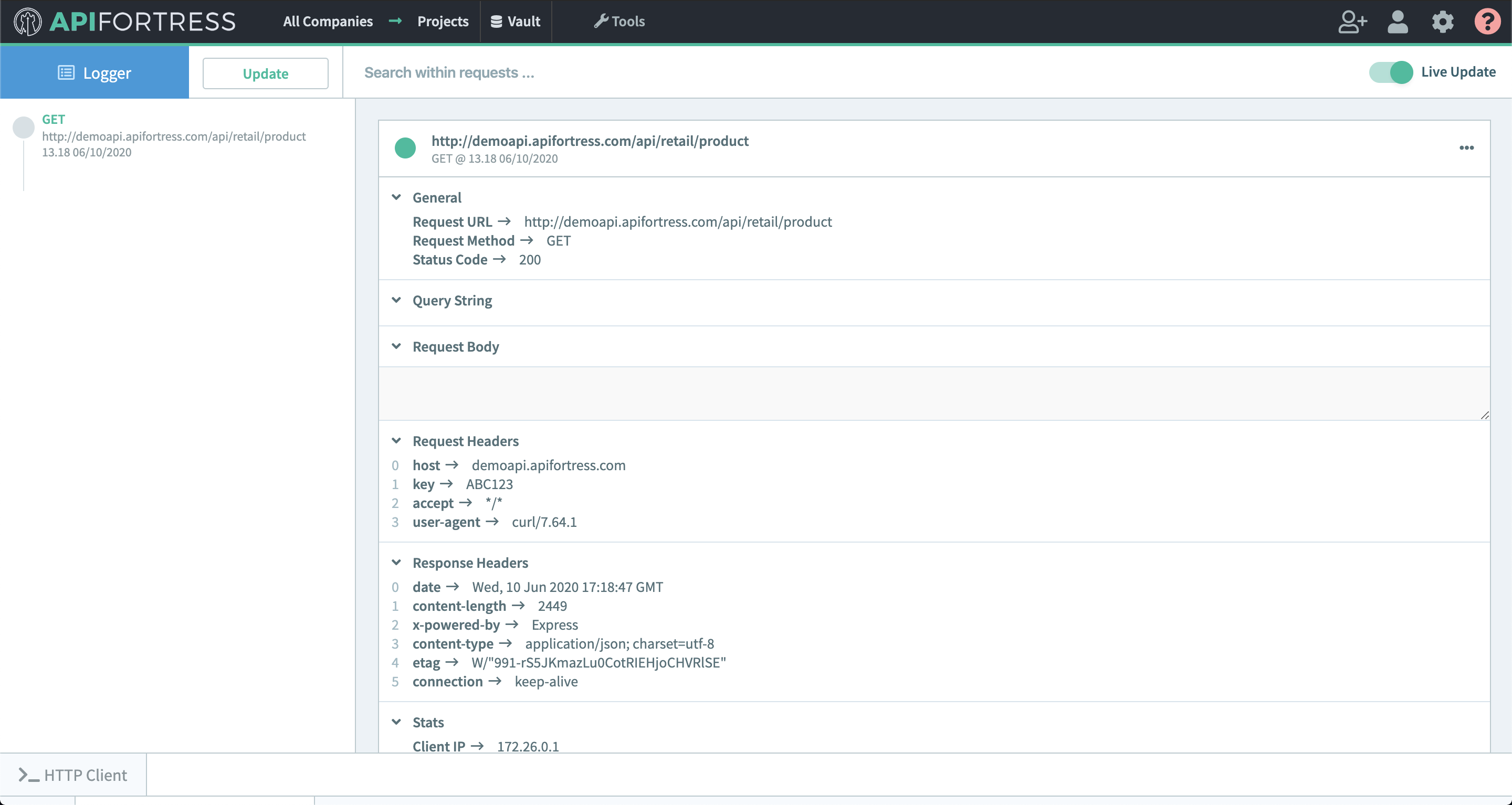Bloodhound – Basic configuration
The default Bloodhound configuration module is file driven. All configuration files are located in the etc directory.
System configuration
bloodhound.yml
The config_loader section describes which configuration loading mechanism needs to be used. Modules can be created to store and load configuration in other locations and systems, such as databases.
The mime.text_content_types_contain array contains a list of substrings meant to help the system detecting which content types are meant to represent textual content.
application.properties
logging.config=etc/logback.xml describes where the logging configuration file is located.
server.port tells the Bloodhound web server which port it should bind to (default is 8080)
server.compression.enabled true if the web server needs to compress its output (default is false)
server.compression.mime-types a comma-separated list of mime types that should undergo compression
server.compression.min-response-size the smallest stream of that should trigger compression
server.ssl.key-store-type to configure secure connections, the key-store type (default is PKCS12)
server.ssl.key-store the location of the key-store in the file system
server.ssl.key-store-password the password of the key-store
See Fine tuning for more settings.
ehcache.xml
Certain operations may require some short lived caching. This is where that caching happens.
configs is a cache meant to store the system configuration, so that it doesn’t need to be read multiple times in a short period of time.
expressions is a cache meant to store the interpreted version of Spring SpEL scripts.
api_keys is a cache used by the default ApiKeysFilterActor to store API keys in memory.
http_routers is a cache used by the load-balancing functionality
New caches can be introduced to support other modules if necessary.
logback.xml
The configuration of the logging system.
Proxy configuration
implementers.yml
This is where all actors involved in flows get listed and configured. If an actor is going to be used in a flow, it needs to appear here.
A typical implementer is configured like this:
- id: request
class: com.apifortress.Bloodhound.actors.proxy.RequestActor
type: proxy
instances: 2id the ID of the actor
class the class implementing the actor
type a type among proxy filter transformer and sidecar
instances (optional) the number of instances of the actor to be instantiated
thread_pool (optional) the name of the thread pool assigned to this actor
This file also defines thread pools in the thread_pools section. Thread pools describe pools of threads to be assigned to actors. A typical thread pool looks like this:
default:
min: 1
max: 2
factor: 1The key of the thread pool (in this case default) is a single word that identifies the thread pool. A default thread pool is always required.
min is the minimum number of threads created for this thread pool.
max is the maximum number of threads created for this thread pool (the threads exceeding min get decommissioned when not in use)
factor is a multiplier that depends on the server Bloodhound is operating on and it works like this factor*cpu=n_of_threads. A way to make the system more adaptive to the context.
Check out the Fine Tuning Guide for further readings on this topic.
backends.yml
This file connects the inbound requests to the outbound destinations.
A typicial backend looks like this:
- prefix: '127.0.0.1/any'
upstream: 'https://httpbin.org/anything'
flow_id: default
prefix how the inbound request will look like, without protocol and port.
upstream where to send the request to. If this field is omitted, the full request URL will be used (useful in conjunction with a forward proxy)
flow_id which flow needs to be used.
Everything exceeding prefix on the right side will be passed over to the upstream. In this example if I send a request to http://127.0.0.1:8080/any/whatever it will be forwarded to https://httpbin.org/anything/whatever
Optionally, a headers filter can also be applied. For example:
- prefix: '[^/]*/only/with/header'
headers:
x-my-header: anything
upstream: 'https://httpbin.org/anything'
flow_id: default
- prefix: '[^/]*/only/with/header'
headers:
x-my-header: mastiff
upstream: 'https://mastiff.apifortress.com/app/api/rest/relay'
flow_id: defaultIf the x-my-header header is present and is equal to anything, the first configuration will be chosen. If the given header is equal to mastiff, the second configuration will be chosen.
It is also possible to pass extra meta-variables to the flow when a specific flow is picked up. For example:
- prefix: '[^/]*/with/meta'
meta:
special_var: my_meta
upstream: 'https://httpbin.org/anything'
flow_id: defaultThe meta variables can be retrieved in evaluated fields by using the following syntax:
#msg.meta().get('special_var').get()
Furthermore, a load balancing functionality is available. Please refer to the load balancing guide.
Flows
Flows are discussed in the Flows guide